You must re-check your previous or latest
GTA application if it is still running, press and hold "CTRL" + "ALT" + "{delete}", and then seek any
GTA application if possible running in. If it does, you must 'click' the
GTA running in, and 'end process', 'end process' it again for
confirmation and then if it isn't still working fine
you must check out your MODS.
If you've possible using any ENB mods for your
GTA, re-install it using the correct
step or
direction, and if this guide
suggestion doesn't works, your
GTA files application or SA:MP must be considered re-install able, to run it well.
As far as I know, this site can help you out:
http://wiki.sa-mp.com/wiki/Common_Problems