- Joined
- Aug 19, 2016
- Messages
- 265
Hello, today I'm going to show you how to make binds,






Key::
SendInput t[text]{enter}
Sleep [time]
SendInput t[text]{enter}
Return


That's all, hope you liked it.
- First of all download autohotkey;
- After you download autohotkey, install it;
- After you install it make a folder wherever you want and put a file inside it - [name.ahk];
- After that press "Edit Script" on the file you've made;
- After you press "Edit Script" type the binds;
- You can also do it like this - It's more simple and better, you can activate it by pressing one key;
- You can also add a cooldown between the lines by typing "Sleep [time]";
Key::
SendInput t[text]{enter}
Sleep [time]
SendInput t[text]{enter}
Return
- After you are done press save and then "Run Script" and It is done.
That's all, hope you liked it.